

EasyCrop is an easy-to-use application that lets you rotate, crop and resize images. The resulting image can be dragged and dropped directly into another application or the Finder. What this means is no more confusing file dialogs to navigate through, and no temporary files to delete.
Use EasyCrop with Mail to quickly prepare photo for e-mailing, or use it to add photos to your contacts in Address Book, or you could even use it for setting up your Mac OS X login picture. These are just some ideas, EasyCrop works great with practically any applications with an input image well.
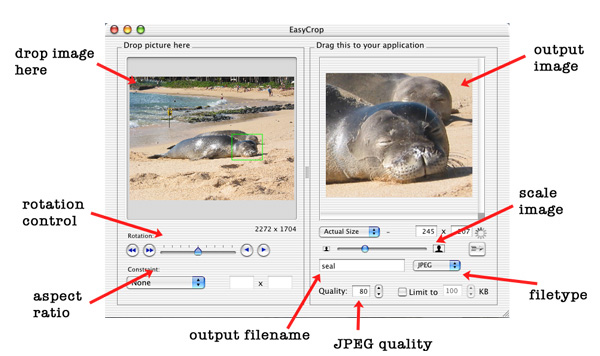
Using EasyCrop is as easy as 1-2-3:
|
For more advanced options, bring up the preferences window by selecting Preferences from the EasyCrop menu.
Happy cropping!
| Visit YellowMug | E-mail Us |